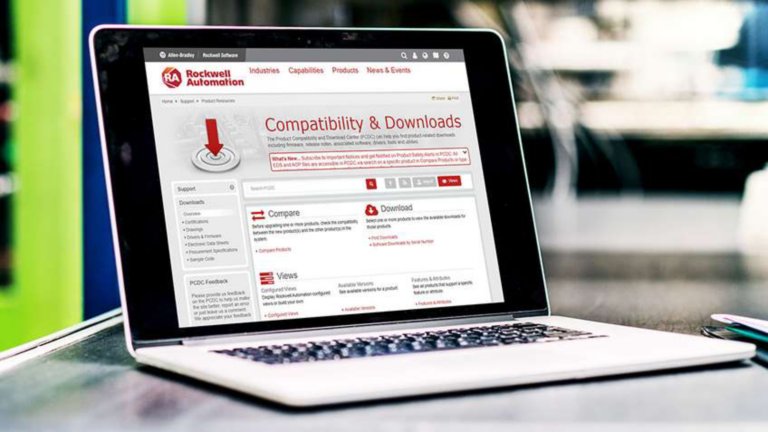Our Bulletin 1420 PowerMonitor™ 500 features an on-device LCD display in a compact footprint giving you instant visibility into your energy use. A cost-effective sub-metering option, our monitor provides critical data to help you make at-process decisions, reduce energy use, and increase your company's profits.
Overview
- Offers compact size and panel mounted
- Includes built-in LCD display allows you to record data centrally and display it locally
- Measures voltage, current, power, energy, demand, and power factor
- Includes multiple communication protocols, including Modbus RTU and EtherNet/IP™
- Offers 2 digital relay outputs (optional)
- Offers 2 analog (4-20mA) outputs (optional) for variable speed process control
- Includes 4 configurable alarms
- Provides full integration with RSEnergyMetrix® asset management software for a complete energy management solution
Product Comparison
|
PowerMonitor 500 |
PowerMonitor 1000 |
PowerMonitor 5000 |
Metering Levels |
|||
Consumption |
X |
X |
X |
Demand |
X |
X |
X |
Power factor |
X |
X |
X |
Power quality (sag/swell, harmonics, transients) |
|
|
X |
Waveform capture |
|
|
X |
Accuracy levels (per standard EN62053-22) |
|||
Class 1, 1% energy accuracy |
X | X | |
Class 0.2, 0.2% energy accuracy |
X | ||
Connectivity |
|||
Outputs |
Digital signal |
Modbus RTU EtherNet/IP KYZ signal |
Digital signal EtherNet/IP DeviceNet ControlNet KYZ signal |
| Inputs | Digital signal | Digital signal | |
Additional Information
- Power Quality & Energy Management — Use this interactive tool to see how energy and power quality management can help you reduce costs and avoid unplanned downtime.
Specifications
Certifications
- CE
- cULus (E56639)
Certifications apply when product is marked. See our Product Certification site for Declarations of Conformity, certificates and other certification details.
Software
Use these software packages to configure, monitor, analyze, manage, print, and save power monitor data with your PowerMonitor™ 5000.
Documentation
| Resource | Publication Number | Language |
|---|---|---|
| Bulletin 1420 PowerMonitor 500 Product Profile | 1420-PP001 | |
| Power and Energy Management Selection Guide | 1400-SG001 | |
| PowerMonitor 500 Unit User Manual | 1420-UM001 | |
| PowerMonitor Products Application Guide | 1400-AT001 |
Applications
- Demand Management
- Electrical SCADA
- Emergency Load Shed
- Electrical Optimization
- Energy Accountability
- HVAC
- Machine Level Monitoring